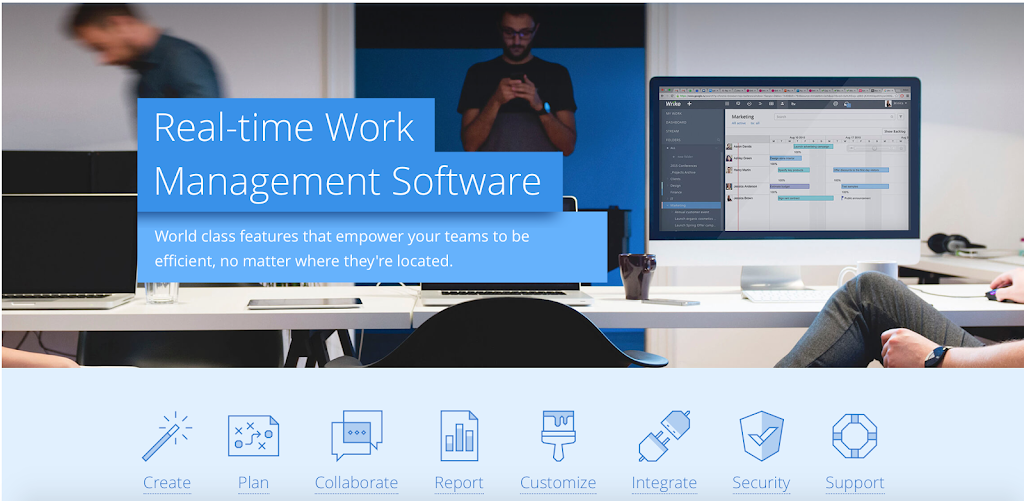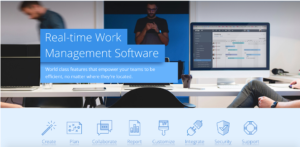- Build the product by integrating tasks
Wrike is the better tool when it comes to assigning individual tasks to team members. You can never tackle a large project without dividing it into smaller tasks. In Wrike, you can store individual small tasks into folders. The idea is to integrate these tasks into a folder so you can collaborate with teammates and create an awesome product for the world. So when it comes to task distribution, Wrike is more efficient than any other software.
- Manage tasks & get them finished
As I said Wrike is better option whenever it comes to quickly completing small tasks. You can easily see priority tasks and who is working on them. Wrike also provides email integration, Gantt chart software, and both an iOS and Android project management app so you can manage your work while on the go.
- Shared Interactive Reports
Wrike recently introduced its shared interactive Reports feature. It’s available in Wrike Business & Enterprise plans. With the help of shared reports, everyone connected with a project — whether it’s a client, team leader, or team members — can view their work and get to know about priority visually. This provides transparency and accountability in project management, which is crucial for success. Recipients connected with that report can instantly view that report and analyze which tasks are on priority queue. That’s the beauty of Wrike.
- Live editing & file management
With the help of Wrike you can see everyone’s changes to a task in real time and you can perform changes or revisions such as adding attachments or editing those attachments, uploading or linking any documents in Box, Google Drive, OneDrive, or Dropbox.
- Make your project time line
Wrike provides you a with an interactive and visual timeline (also known as a Gantt chart) that lets you view the project schedule at a glance. You can easily assign dependency of the tasks and subtasks using this timeline.
- Resource management with workload
Wrike provides you with a visual way to view all resources connected with different assignments and find their availability (or in the case of people, their workload) on any given day when it’s needed.
- Budget management
By assigning subtasks to your team members, you can track how many resources are needed on an hourly, weekly or monthly basis and with that information you can decide proper price estimates and budgets for a project in a given timeline.
- Feedback submission
In Wrike you can submit feedback on any task that is shared with you. This is where you can share your own ideas, or ways to improve the work being discussed. Also, Wrike provides better customer support when it comes to their users — the customer support team can be reached 24/7 on email or chat.
- Desktop notifications
Wrike has a great functionality: its powerful desktop notifications. Whenever users are assigned to a particular task, they get a notification. If a client or team leader comments on a particular tasks, the people following that task also gets notifications of the comment. So it’s great for performing real-time tasks with your team. Users get to know about their tasks instantly and as a result it helps to build better projects immediately.
- Email management with tasks
Wrike provides another great functionality, which is email integration with tasks. When a tasks is created, the assigned person gets an email of the new assignment. To tag or notify other users or teammates, you simply need to write their name with an @ symbol before it, just like Twitter. By doing this, you can directly send them a message and notify them of the changes in the task. It’s a very good option when it comes to managing large projects remotely using proper emails & tasks management with records.