Activation error 0x803f7001 caused when you are trying to clean install windows 10 using flash drive.Another reason for getting this error is trying to update BIOS.
In the least case,you are facing activation error 0x803F7001 due to server side problem from microsoft. In that case you have to send the issue mail to the windows team and ask for solution.Lets have look at the solution to fix windows 10 activation error 0x803F7001 easily.
Fix Activation error 0x803F7001 in windows 10
Lets see the possible solution.You may follow the below methods to solve error code 0x803F7001.
Method 1 : Entering the keys
- Go to start menu
- Select setting option
- select update and security option
- select activation
- go to product key option
Now enter the original product key for windows 10.
suppose : If you had originol copy of windows 8 with Product key, You upgraded your PC to Windows 10 doing Clean install and get Error 0x803F7001, Then navigate to Change Product key option and Enter the original product key there.I am sure that following above step will help to solve your windows 10 activation error.
Method 2 : Activate windows 10 by phone
This is the simplest method to solve windows 10 activation error code 0x803F7001 easily . The method was shared by microsoft engineer .In this method you have to use your phone and call to solve the error. Follow below steps .
- Keep holding windows key and press R and open up the run command
- Type Slui4 in the box window and hit enter
- Next select the country and region and hit next
- Now you will see the toll free number, copy and dial that number
- Now you will get the confirmation id number,write it carefully.
- Now click on activate ,that’s done. You have successfully solved the error 0x803F7001.
Some how if this method does not work for you to fix windows 10 activation error code 0x803F7001 then we have one more method. See below
Method 3 : Follow the cycle process again
In this method you need to follow the Cycle of Installing Windows OS with Product key. Then after its done, Download Windows Media Creation tool software from online and Use “Upgrade this PC” Feature to Upgrade your PC from your Currently installed OS (7 or 8 or 8.1) to Windows 10. The tool is easy to use. If you find any difficulty for use to that tool you can see the microsoft’s support guide.
I hope that above method works for you.By following above methods you can successfully upgrade your windows os to the windows 10 without having activation error.
If you yet finding difficulty for activate windows 10 error 0x803F7001 then do comment here. We are here to solve your problem.Thank you.
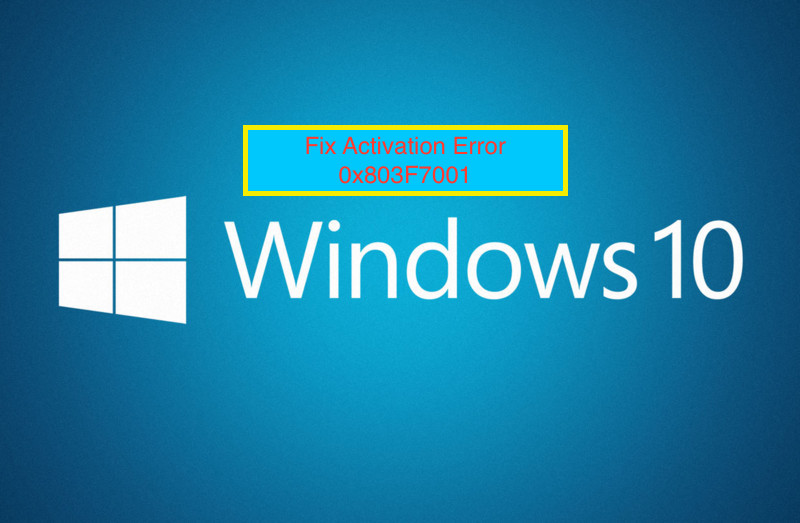

when I activation windows 10 pro then show error code 0x803F7001